
Leica Geosystems is committed to the continual development of technology solutions to ensure that our customers are provided with the best possible efficiencies in the field and return on their investment. For this reason, we are pleased to bring you the latest software updates:
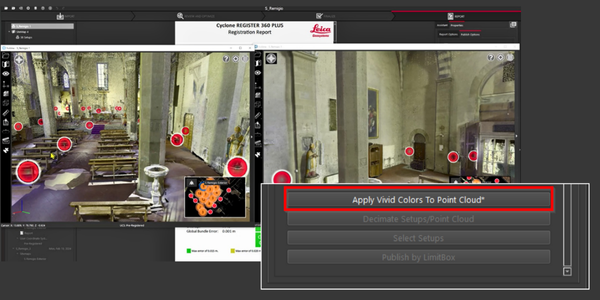
Designed to enhance the visual quality of point clouds, the Apply Vivid Colors To Point Cloud option is now available among Publish Options of the Properties panel in the Report area. When enabled, it allows publishing point clouds in vivid colours, resulting in more photo-realistic visualizations.
Note: When the option is activated, you will notice an asterisk (*) at the end of an option name.
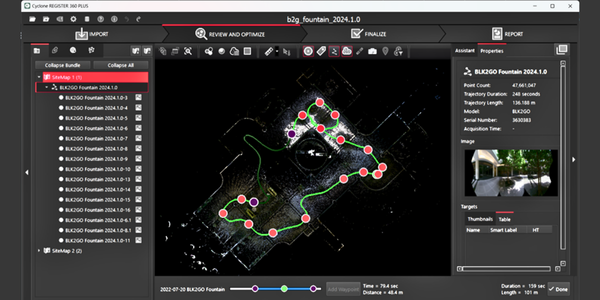
Cyclone REGISTER 360 PLUS now offers enhanced support for importing and visualizing data from BLK kinematic scanners, including BLK2GO, BLK2FLY, and BLK ARC. The update introduces improved import capabilities, a revamped Project panel UI, enhanced visibility and navigation for Tracks and WayPoints, and a powerful Track Editor. These features streamline workflows, enhance data management, and provide greater control and flexibility in handling BLK kinematic projects.
.png)
This enhancement allows target poles to be used over ground control points (GCPs) in the field with a known Height of Target (HT). With this workflow, control or survey data can be imported without modifying the Z-values to adjust for the HT. Instead, the HT adjustment can be done within Cyclone REGISTER 360 PLUS, where the easier input of the HT, along with graphical representation of the target pole and GCPs, provides an enhanced experience and streamlined workflow.
The Add Target at Setup position option is now available on the General tab in Settings. This command supports adding a target to the Setup position during data import, providing a alternative method of geo-referencing scan data.
To add targets after the data is imported, the Add Target at Setup position option can also be accessed from the context menu of a Bundle or a Setup. If selected for a Bundle, targets will be added to all Setups within the selected Bundle. If selected for a Setup, a target will be added to that specific Setup.
.png)
.jpg?width=600&height=400&name=Picture3%20(1).jpg)
The Leica Geosystems reality capture data architecture powers applications like Cyclone REGISTER 360 PLUS as well as the new LGSx file – the evolution of the popular LGS file. The update provides a next-generation solution that includes significantly faster writing (publishing), higher compression, a new visualization experience, and a new core data architecture
Faster point cloud writing and publishing speeds. Speed improvements between 37-50% depending on the device used.
Smaller project sizes (by around 20%)
Better point cloud visualization – brighter points and more definition.
Better rendering performance
Moving forward, the LGSx format will be opened by any of Leica Geosystems’ reality capture office and cloud apps, bringing consistency for seamless operations and workflows across multiple industries.
The new tool, named LGS File Converter, enables the conversion of LGS files to LGSx files, the data format that offers faster performance, higher compression, and new capabilities. The tool supports batch conversion of multiple LGS files to LGSx files and allows users to choose the destination folder for the converted files.
Download the LGS Converter installer
With this release, LGS files will no longer be published by Cyclone Register 360 PLUS or Cyclone Register 360 PLUS BLK Ed. LGS can still be opened in TruView 2023.1.
Cyclone Register 360 databases from before 2024.0.1 will need to be updated to be opened. These will then NOT be able to be opened in earlier software editions once converted. It is recommended you make backups first. The backups can be made by clicking export on the projects under the icon in the top left bar of Cyclone Register 360.
The databases that cannot be opened in 2024.0.1 (because they need updating) will have a little red X at the top left. When you click on the project to open it you will be prompted to convert it.
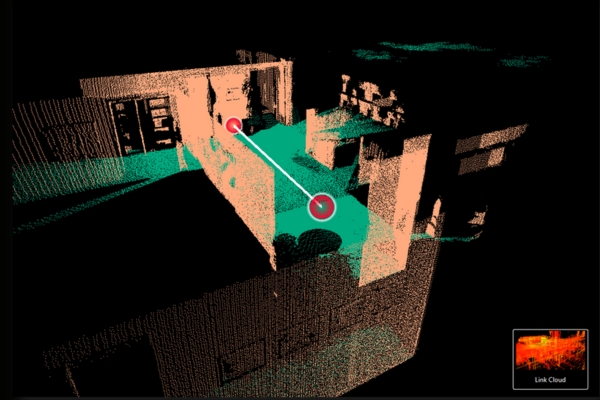
A new feature has been introduced to improve the accuracy of cloud-to-cloud registrations using point classification. This feature allows users to refine the registration process by adjusting point constraints to focus on specific classes.
The “Update Cloud-to-Cloud Points” option is available in the Classification Viewer, and a progress bar provides real-time feedback during the update process. This feature applies to all Setups within the SiteMaps, ensuring consistency across projects.
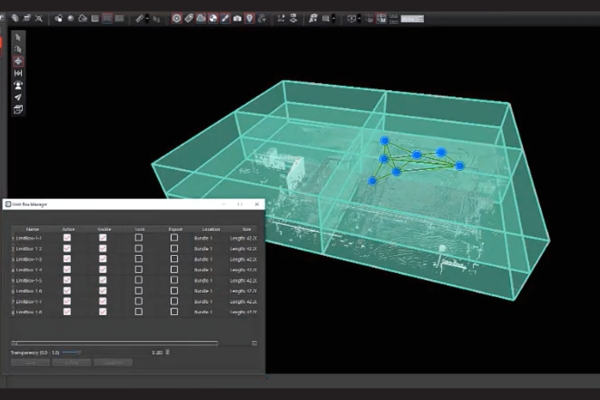
An option to ‘Subdivide’ has been added to the Limit Box manager. This feature allows you to split a Limit Box into smaller sections.
This feature helps manage projects by dividing them into up to equal parts. This update enhances project management flexibility in Cyclone REGISTER 360 PLUS.
Systematically subdividing a large 3D reality capture dataset and publishing to single files can have several benefits, such as:
It can reduce the size and complexity of the dataset, making it easier to process, store, and share.
It can improve the quality and accuracy of the dataset, as each file can be captured and annotated with more detail and precision.
It can enable the use of different tools and methods for different types of data, such as point clouds, meshes, textures, etc.
It can facilitate the creation and update of a digital twin of the physical environment, which can be used for various applications such as planning, design, construction, operation, and maintenance.
This feature allows users to achieve feature parity with Cyclone CORE for applying control to a bundle without changing its level. This is useful when users want to preserve the level of a Setup that is collected with a laser scanner with Dual Axis Compensator (DAC), regardless of the control’s level accuracy. This applies to RTC360 scans captured with the "High Accuracy Tilt" enabled
When this feature is enabled, Cyclone REGISTER 360 will apply control to a bundle but keep its Z vector unchanged, giving it the same weight for the level as the control.
This option allows users to optimize a selected bundle using only cloud-to-cloud constraints, similar to the existing Optimize with Target Only option. This can be useful when users want to fine-tune the alignment of a bundle without using the targets in the project. When this option is selected, Cyclone REGISTER 360 PLUS will ignore any links within the bundle that can only be constrained by targets and use only the links that have cloud-to-cloud constraints.
Our specialist Survey team work alongside our customers as technical partners, able to provide indepth advice and training. Reach out to them for help with any curly questions or technical challenges.
Get in touch with our team to upgrade to the latest version of Cyclone REGISTER 360 PLUS

Kirsty Mackie
North Island

Lennon Bedford
South Island